Starting an Interval Workout
- Press the action button.
- Select
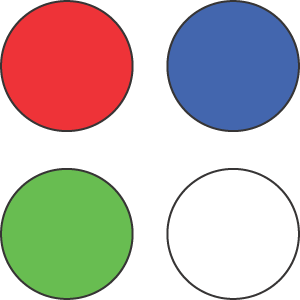 .
. - Select an activity.
- Select
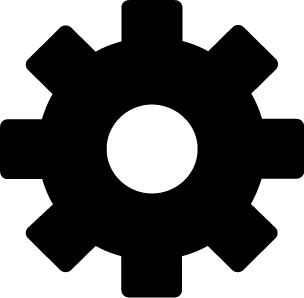 > Training > Intervals > Do Workout.
> Training > Intervals > Do Workout. - When your interval workout has a warm up, press
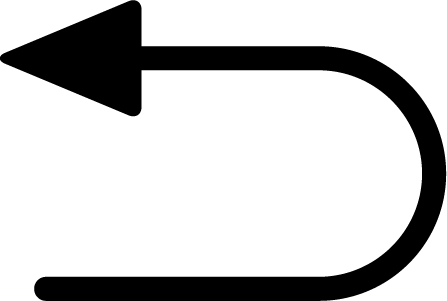 to begin the first interval.
to begin the first interval. - Follow the on-screen instructions.
- At any time, press
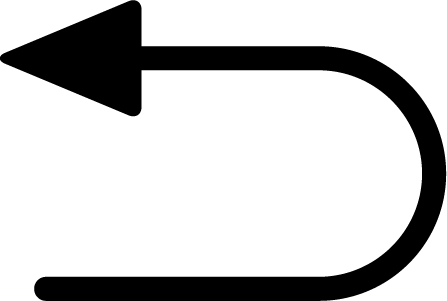 to stop the current interval or rest period and transition to the next interval or rest period (optional).
to stop the current interval or rest period and transition to the next interval or rest period (optional).
After you complete all of the intervals, a message appears.
Customizing an Interval Workout
- Press the action button.
- Select
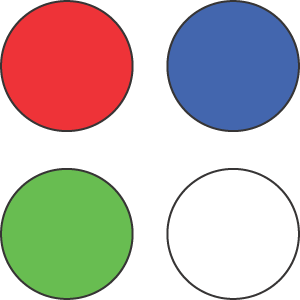 .
. - Select an activity.
- Select
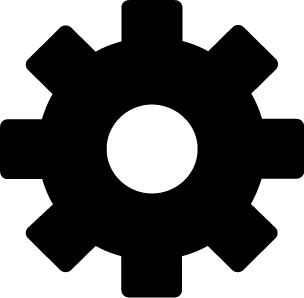 > Training > Intervals > Edit.
> Training > Intervals > Edit. - Select one or more options:
- To set the interval duration and type, select Interval.
- To set the rest duration and type, select Rest.
- To set the number of repetitions, select Repeat.
- To add an open-ended warm up to your workout, select Warm Up > On.
- To add an open-ended cool down to your workout, select Cool Down > On.
- Press
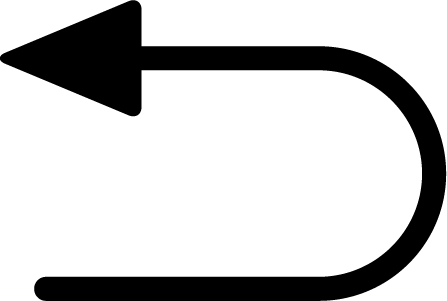 .
.
The watch saves your custom interval workout until you edit the workout again.