Customizing the Activities and Apps List
- Press the action button.
- Select
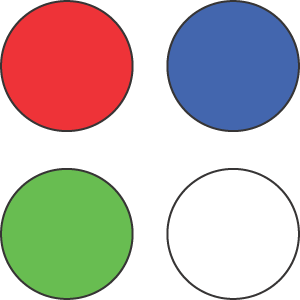 > Edit.
> Edit.Enabled activities and apps appear in the list with a
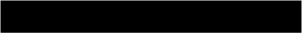 , and disabled activities and apps appear in the list with a
, and disabled activities and apps appear in the list with a 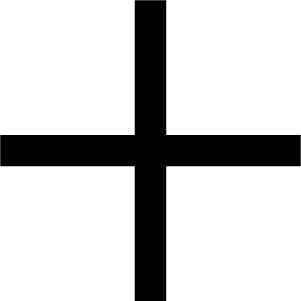 .
. - Select an option:
- To add an activity or app, select
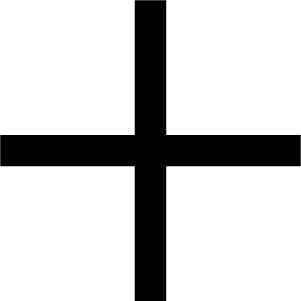 .
. - To remove an activity or app, select
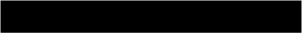 .
. - To reorder the list, tap an enabled activity or app name, scroll to the desired location, and select
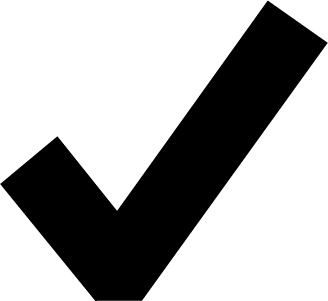 .
.
- To add an activity or app, select
