Enabling Statistics Tracking
When you enable statistics tracking on the device, you can view your statistics for the current round (Viewing Round Information). You can compare rounds and track improvements using the Garmin Golf app.
- Press Menu.
- Select Settings > Golf Settings > Stat Tracking.
Recording Statistics
Before you can record statistics, you must enable statistics tracking (Enabling Statistics Tracking).
- From the scorecard, select a hole.
- Enter the number of strokes taken, and select Next.
- Set the number of putts taken, and select Next.
- If necessary, select an option:
NOTE: If you are on a par 3 hole or using Approach CT10 sensors, fairway information does not appear.
- If your ball hit the fairway, select
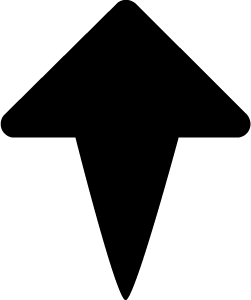 .
. - If your ball missed the fairway, select
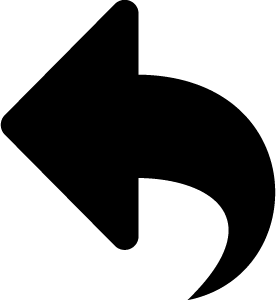 or
or 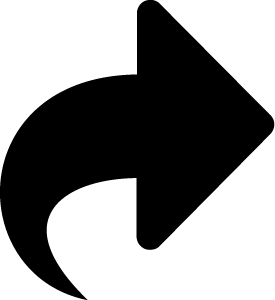 .
.
- If your ball hit the fairway, select
- If necessary, enter the number of penalty strokes.