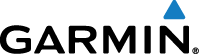Marking Laps by Position
You can use the Auto Lap® feature to mark the lap at a specific position automatically. This feature is helpful for comparing your performance over different parts of a ride (for example, a long climb or training sprints). During courses, you can use the By Position option to trigger laps at all of the lap positions saved in the course.
- Select .
- Select a profile.
- Select .
-
Select an option:
-
Select Lap Press Only to trigger the lap counter each time you select
and each time you pass any of those locations again.
-
Select Start and Lap to trigger the lap counter at the GPS location where you select
and at any location during the ride where you select
.
-
Select Mark and Lap to trigger the lap counter at a specific GPS location marked before the ride and at any location during the ride where you select
.
-
- If necessary, customize the lap data fields (Customizing the Data Screens).